LCD50
RFID Guard Tour System (Model: LCD50)
LCD display
Event Function
System components
1. LCD50 Guard Tour Reader
2. RFID Checkpoint tags
3. Guard ID cards
4. USB cable
5. Charger
6. Battery-built in
7. Leather Holster
8. Software CD
Ms. Wanda
Mobile: +86-15820798835
Telephone: +86-755-86012582
SKYPE: Wandasichii
MSN: wandasichii@hotmail.com
EMAIL:
manager@sichiishenzhen.com
RFID Guard Tour System (Model: LCD50)
LCD display
Event Function
System components
1. LCD50 Guard Tour Reader
2. RFID Checkpoint tags
3. Guard ID cards
4. USB cable
5. Charger
6. Battery-built in
7. Leather Holster
8. Software CD
LCD50 terminal unit is a revolutionary product that incorporates many unique and intelligent technologies. With LCD, it is able to display clock time, battery, personnel name, place, event, and time alarms etc., from which you can get anything you need. In addition, with super storage capacity, LCD50 can store 21000 patrol records and the battery is rechargeable. All these above, make LCD50 very popular on the market and be widely used not only in guard patrol, but also in systems like work-attendance checking, access control, fee collection, parking management, etc ..
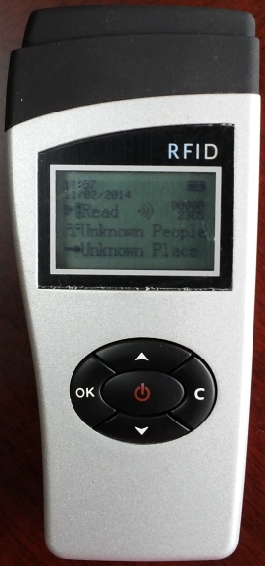
Features
LCD disply
Non-contacting card-reading, read RFID tags
Automatic route navigation system
Able to download 24 pcs patrol-prompt alarms
32 events information can be downloaded into terminal unit
Super storage capacity, 21000 patrol records storage
Alloy body with Super durability
Easy carrying, brilliant exterior design, brilliant exterior design
Sabotage absorbent, resistant to electronical shock
Real time internal clock
3.7V, rechargeable lithium battery, long battery life
Technical Information
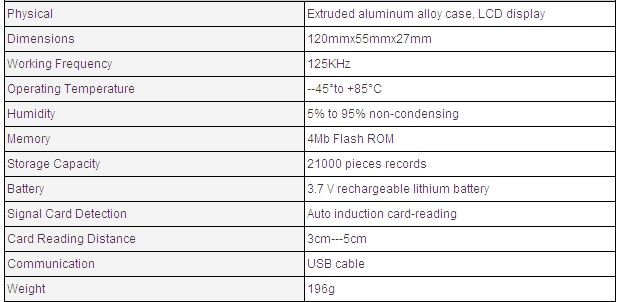

Hardware quick start guide
1. When patrolling, first the patrolling guard takes the Reader and read his own Guard ID to identify himself with the system, e.g. Guard A.
2. Then the guards go to the checkpoints, the Reader will automatillcal read each RFID tag and no need touch it. When reading successfully, a “beep” sound means that a reading has been made.
3. After reading a checkpoint card, the screen will show card-reading time, guard name, and next checkpoint. Then choose the events (normal, unlocked door, or hidden fire danger etc.) If you do not choose events, record will be showed “Normal”. Press OK to save patrolling records. The LCD50 will store patrolling records in it.
4. After patrolling are done, use the USB port cable to connect the computer and the Reader directly.
5. Then uses the software to upload the patrolling data, and have a data prosessing.
